If you had gone through my previous article about ‘best ISPs in the US,’ then you’d already know Comcast Xfinity was one of the best internet service providers on the list. Today, you’ll know about Xfinity router login.
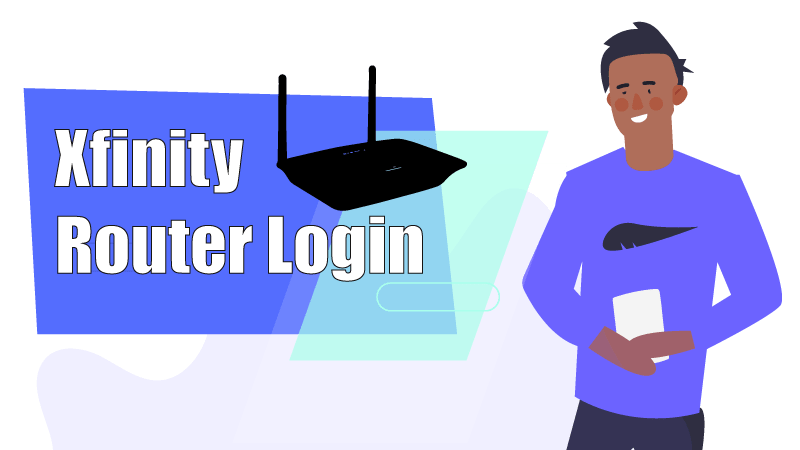
There is no doubt that Xfinity has a broad range of routers, and you have one of them. Since you have considered Xfinity and its routers, you must know how to log into your Xfinity router. Therefore, in this quick ‘Xfinity router login’ guide, you’ll get to know how you can easily log into your Xfinity router and find SSID & default password.
As a law of nature, everything starts with the plug-in. Hence, you’ll start the process by plug in your Xfinity router. The rest you do by going through the router’s web interface with some simple steps mentioned below.
The steps: How to Xfinity Router Login
Step 1: Equipment (A connection between your Xfinity router and your device)
You need to connect your Xfinity router to your device. For example, if it’s your laptop, make a wired connection between your laptop and router.
Step 2: Browser & IP address
Open your favorite browser and enter the router’s IP address. You will find its default IP address on the back at the bottom of it. If not, try 10.0.0.1.
Step 3: Username & Password (Default – Admin & password)
Having loaded the Xfinity router’s web interface, you’ll need to enter the ‘username’ and ‘password.’ Though, ‘admin’ is your router’s default username while ‘password’ is the password.
Step 4: The Login button
Once you click the login button, located below the two other fields, you’ll be able to see the router’s web homepage.
What is the default Xfinity router login for WiFi devices?
A router you get from Xfinity comes in factory default settings. Xfinity router uses ‘admin’ as the default username and ‘password’ for the password.
Note: Since these login credentials are default, anyone can easily access them without your permission. Therefore, you must change them as soon as your hands up.
The configuration of an Xfinity router: How do you do it?
As soon as you log into your Xfinity router using the default credentials, you’ll be asked to change them, though it is recommended too. So follow the steps mentioned below in order to change your Xfinity router’s default login credentials.
Step 1: A connection between your device and your Xfinity router
A fairly simple step, in which you connect your Xfinity router to your device. Don’t go crazy for a WiFi connection; instead, use a wired connection. The connection between the two requires an ethernet cable.
Step 2: Browser, Web interface, and credentials
Once connected, use your favorite browser to log into Xfinity’s web interface using the default ‘username’ and ‘password.’ Then, you’ll be welcomed by the homepage.
Step 3: Xfinity’s homepage
After reaching the web homepage, look for a tab called ‘Wizard,’ and then click. It’ll bring you to the panel containing the ‘admin password’ field.
Step 4: Change the existing one with the new one.
It’s the final step that wants you to change the old password with the new one. So, again, don’t use any lousy passwords.
How do you reset your credentials?
Sometimes you have to reset your routers caused by reasons, such as login credentials being forgotten, login credentials being hacked, errors (the most common one 2123), and many others.
Following the simples, you’ll be able to address any of these issues mentioned above.
Let’s reset your Xfinity router together,
- Be a detective; there must be the tiny button holding its position at the back of your router, inside the hole.
- A tiny hole in the router requires a tiny thin object; you’ll need something that can go inside and let the button be pressed for a while. Though, I use my wife’s hairpin or sometimes the tip of the paper clip.
- Press the button for at least 15-20 seconds until the LED lights go blink.
Your Xfinity router wants its internal memory to be referenced: The power Cycling Method.
The Power Cycling Method, used by electrical devices, refreshes the internal memory or RAM when turned off and unplugged. The same goes for Xfinity routers. Moreover, it is recommended that you perform the method in case of overheating.
There are many advantages when the power cycling method is done correctly to your device. For example,
- refreshes the device’s built-in memories
- reduces temperature, fixes an overheating issue
- Fixes internet issues (slow internet, no internet, frequent disconnection, Etc.)
- Increases the life span of the device
FAQs: Your Xfinity’s router related frequently asked questions
1. What is the default Xfinity router login?
For the default credentials, you have ‘admin’ as the default ‘username,’ while ‘password’ for the default password.
2. How to reset my Xfinity router?
Just press the button located at the back of the router for at least 15-20 seconds or until the Led lights blink.
Conclusion
I hope you’ve known every aspect of your Xfinity router now. Most people struggle to fix technical errors and then end up calling an expert. If you’ve gone through the article attentively, you’ll be able to fix all common errors, be it your Xfinity router login, default IP address, default credentials reset, finding the login details, or other internet-related issues.