It’s been a doubt in people’s minds whether it is wise to have their own Xfinity compatible router or be happy with the one given by the ISP (Xfinity). Since both are acceptable to some extend, you should look at your requirements. So let’s get into it and understand why?
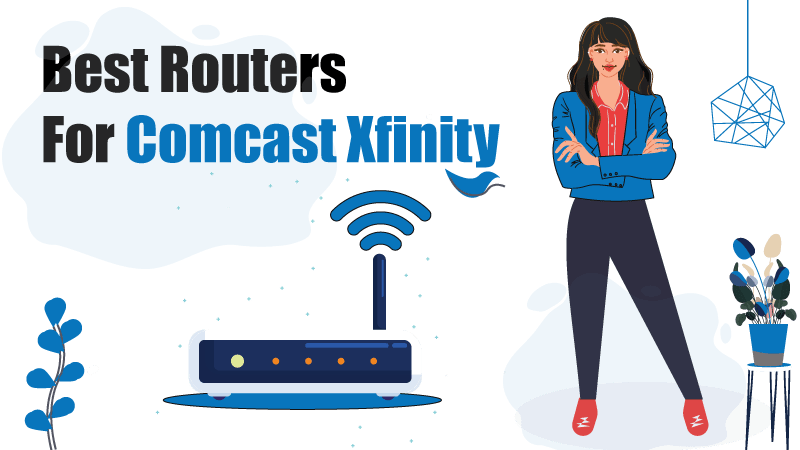
There is no doubt saying a router provided by your ISP has been better with time, offering better hardware, better performance, and more features. However, considering the cost, it’s been increasing too. So, the questions arise here,
- Should I go with the one given by Xfinity Comcast,
- Or, It’s better for me to buy the best Xfinity Compatible router.
The first question fits when your wireless connection is up to the mark with your Comcast Xfinity router. Though, it adds up a monthly fee to your bill.
The second question only fits when WiFi speed or expectations don’t live up to the provided router. Therefore, It’s a wise decision to spend money on your new Xfinity router. It’ll not only save you money but also give you a faster wireless connection.
Since this guide is all about the best Comcast Xfinity router, you should know not all routers available on the market are compatible with Xfinity. Therefore, I have reviewed some of the routers approved by Xfinity to give you the three best picks, a budget Xfinity router, an Xfinity compatible modem/router combo, and a gaming Xfinity router.
- Tp-Link Archer A9 – best budget-friendly Xfinity router
- Netgear Nighthawk C7000 – best Xfinity modem/router combo
- Netgear Nighthawk AX12 – best Xfinity gaming router
Review 1: Tp-Link Archer A9 – A budget router for Xfinity Internet
Overview
It’s no doubt that archer A9 is coming directly from heaven. One of the best choices for your Xfinity internet service provider. Because of its high-end features, such as MU-MIMO, Beamforming, QoS, and airtime fairness. It deserves the first position on the list when the budget pick is concerned.
Pros & Cons: What do I think about the router archer A9?
What I like:
- Its affordability, no doubt.
- MU-MIMO, Beamforming, Smart Connect, VPN server
- Its arrogant design
- TP-Link’s Tether App
- Its compatibility with Alexa
What I don’t:
- None for the price
The TP-Link Archer A9 is a very popular model, especially when it comes to a low price point. In addition, it offers many advanced features that might be challenging for other brands to include, be it its MU-MIMO technology or Beamforming.
The archer A9 is a dual-band router (The 5GHz band ensures 1300Mbps, while the 2.4GHz ensures 600Mbps) that supports the popular wireless ‘AC’ standard. With a maximum of 1.9Gbps of wireless speed, it serves beautifully to a handful of smart devices, such as your laptop, smartphone, and gaming console.
To the noticeable side, it supports 3×3 MU-MIMO allowing simultaneously multiple devices without any lag. The term 3×3 MU-MIMO refers to three streams at once. However, it is quite common for high-end wireless routers to handle eight and more streams at a time.
Verdict: Is Archer A9 an ideal option for your Xfinity internet?
Of course, it is, as long as your budget falls under 100 dollars. What else can you expect from a router? Its coverage of up to 2,000 sq. ft., advanced features and technologies, design, multiple devices, Etc, are making it a worthwhile option for your Xfinity service provider.
I suggest the archer A9 for households without any doubt, as an average number of smart devices perfectly works. However, I don’t recommend the router for gamers and offices. You might need a powerful one.
Review 2: Netgear Nighthawk C7000 – Your Xfinity Modem/router Combo
Overview
A combo device that gives you the functionality of two devices: router and modem. Therefore, the price of the Netgear Nighthawk C7000 is a bit higher than a standalone Xfinity compatible modem.
Pros & Cons: Netgear Nighthawk C7000
What I like
- An arrogant, nice looking modern design
- Excellent performance
- 24×8 channel bonding
- Its WiFi Coverage
What I don’t
- It doesn’t support QoS.
The Netgear Nighthawk boasts three internal antennas. As for most routers these days, the C7000 offers dual-band connectivity. It delivers up to 600Mbps on the 2.4GHz and 1300Mbps on the 5GHz band. Therefore, its rated wireless speed of transferring data is 1.9Gbps, and it falls in the wireless ‘AC’ standard category.
The panel you see on the backside has four Gigabit Ethernet LAN ports and a USB 2.0 port just above them if the unit is placed vertically. Further, You’ll find a typical reset button and DOCSIS cable input. The C7000 requires a 12V power supply to come into existence.
On the modem side, the Nighthawk C7000 has 24×8 DOCSIS 3.0 channel bonding. It means you get 24 data channels for downstream and eight channels available for upstream. Therefore, whatever Xfinity plan you have subscribed to, it’ll handle that without any issue.
Verdict: Should you buy Netgear Nighthawk C7000 for your Xfinity ISP?
You might wonder why I picked this modem/router combo when there were so many affordable options. The primary reason was its excellent performance. If you’re a less tech-literate person, I can ensure you that you won’t find any problem while setting it up and using other techy features.
I have no doubt recommending Netgear Nighthawk C7000 for people who have a fast Xfinity internet connection.
Review 3: Netgear Nighthawk AX12 (RAX120) – Your WiFi 6 Xfinity router
Overview
The Netgear Nighthawk RAX120 is a damn powerful router on the market that comes with the latest wireless standard “AX.” The router has an incredible and unique design—an angular wing-like—that one can’t imagine. Moreover, the Netgear Nighthawk app for the setup process.
Pros & Cons: Netgear Nighthawk AX12
What I like:
- Incredible fast speeds
- Compatiblity with Google Assistant and Alexa
- It supports the latest WiFi standard (802.11Ax) WiFi 6
- For setup, its Nighthawk app
What I don’t:
- It is bulky
The Netgear Nighthawk is a dual-band classified router that ensures up to 6Gbps speeds. To break down, its 2.4GHz band delivers 1200Mbps while the 5GHz band promises up to 4800Mbps. Even though the router is built with the latest wireless standard, it is backward compatible.
The RAX120 is equipped with a powerful CPU—a 64-bit 2.2Ghz quad-core processor—enables stable performance to all types of smart devices. The powerful hardware of the router compliments two USB 3.0 ports and four Gigabit Ethernet LAN ports with one Multi-gig port.
With over 3,500 square feet of coverage, the RAX120 handles multiple devices at once with ease and serves equally each of them. A house full of numerous smart devices, such as smart light switches, smart speakers, smart displays, security cameras, and other smart appliances, has no better option than the Nighthawk RAX120.
Verdict: Should I buy the Netgear Nighthawk for my Xfinity internet?
The RAX120 is an incredibly cool-looking router. I can’t ignore the fact that it is faster and more powerful than your Xfinity internet plan. Besides, It’s a futuristic router ready to serve you for years.
What to consider? Some essential points you should take into your account before your new Xfinity router purchase.
- Your router should be compatible with Comcast Xfinity
- Make sure the router you buy handles faster speeds than your internet plan
- If you have a WiFi 6 compatible device, your router should be 802.11ax supported too
- Additionally, your router should support features and technologies, such as QoS and technologies, Beamforming, and MU-MIMO
Buying Guide: How to buy the best Comcast Xfinity Router?
Compatibility
The first thing is to check whether your router is compatible with the Xfinity internet service provider. However, it’s quite common for most routers—a standalone wireless router—these days to work with most internet service providers, including Xfinity ISP.
A good thing about Xfinity is that it allows its users to buy their own third-party router. Therefore, its official website includes a list of approved third-party routers. Check here
Speed
Since speeds are generally our primary concern for buying a third-party router, we must pay attention to the promised speeds by the router. Moreover, make sure any router you buy offers more bandwidth than Xfinity.
Why is more bandwidth always better?
As we connect multiple devices at a time, enough bandwidth becomes very crucial for bandwidth-hungry devices. Otherwise, their performance won’t be up to the mark.
Moreover, you can’t avoid the fact that the actual speeds are always slower than the advertised. Unfortunately, though, many environmental factors also interfere and slow down the WiFi speed.
Wireless Standard
Some odd numbers—802.11a, 802.11b, 802.11g, 802.11n, 802.11ac, and the 802.11ax—are wireless standards. Because of the complexity of these numbers, they have been simplified. Now, you’ll find names, such as WiFi 4, WiFi 5, and WiFi 6. Here, WiFi 4 refers to wireless ‘N’ standard, WiFi 5 refers to wireless ‘AC’ standard, and WiFi refers to wireless ‘AX’ standard.
Why is the wireless standard of a router necessary?
The wireless standard of a router is responsible for the speed and the range. Therefore, when it comes to the best Xfinity compatible WiFi router, you can’t ignore this—wireless standard—buying factor. Now, let’s understand different maximum speeds by these different wireless standards.
WiFi 4: Wireless 802.11n
Even though wireless 802.11n is the previous generation standard, it’s still popular among routers. A router with wireless 802.11n standard can offer up to 900 Mbps, of course theoretically. Still, a good choice for budget-tight people.
Wi-Fi 5: Wireless 802.11ac
WiFi 5 or 802.11ac wireless standard is very popular. With over 5.4Gbps internet speed, you can enjoy amazingly faster internet as long as you have a fast internet plan subscribed. You’ll easily find WiFi 5 compatible routers on the market as most routers are manufactured with the wireless ‘AC’ standard.
WiFi 6: Wireless 802.11Ax
The latest wireless standard is WiFi 6 (802.11ax). There is no doubt saying that the wireless 802.11ax standard gives you the fastest possible internet speeds. However, to get the most out of this standard or protocol, you’ll require a WiFi 6 client as well.
I suggest you go for at least a wireless ‘AC’ or wireless ‘AX’ standard router in order to enjoy a smooth and fast internet connection on your device.
Range
Yes, the broad range of your router is another factor to consider. Of course, everyone wants their router to match up with their house’s size. People with average-size homes don’t need to worry as most modern routers can give you coverage of up to 2,500 to 3.000 sq. ft.
However, a large house owner might need additional networking equipment, such as a WiFi repeater or extender. Or, better buy a whole-home mesh WiFi system.
Advanced Features: What are the additional features you should be looking at before buying?
There are so many, but I’ll walk you through only the three top ones, including Quality of Service (QoS), Beamforming, and MU-MIMO.
QoS (Quality of Service)
QoS feature lets the router know which device is more important for you. In other words, it helps control and prioritizes the traffic. With the help of the feature, you can assign the important devices with their appropriate priorities so that the top-priority device can get more bandwidth.
However, the QoS feature on modern routers has been very common for the last couple of years. Still, you need to check whether your router supports the QoS feature.
Beamforming
The technology is for focusing the wireless signal broadcast by the router to particular devices. Therefore, it prevents the wireless signal from spreading in all directions. Instead, it chooses a single path directly to your connected device results in a stable and more robust WiFi signal. So, it is wise you look at this technology as well.
MU-MIMO
As it implies, Multi-user, multiple-input, multiple-output. You guessed it right; it handles multiple devices simultaneously and communicates with them more efficiently. Therefore, a router with MU-MIMO technology can result in better performance for multiple devices connections at once. Make sure your router supports the MU-MIMO technology.
The comparison: Should you buy your own Xfinity compatible router or rent from Xfinity?
Pros: Advantages of buying a third-party Xfinity router
1. You’re the owner of the equipment: What could be better then?
A router given by Xfinity won’t live with you forever. So yes, you’ll have to give them back when your subscription ends. Therefore, you should buy your own equipment.
2. Fast internet connection: With a third-party router, your internet connection can be much faster
Heavy-duty Things, like streaming, gaming, video conferencing, and downloading simultaneously, require a fast internet connection. Expecting this above from a renting router is like a crime. If you’ve gone through the ‘Xfinity router buying factors,’ you must know how fast the wireless standard ‘AX’ is.
3. Powerful features: Does a third-party router offer more features?
Buying a third-party router will give you access to more powerful features, such as Beamforming, MU-MIMO, and QoS. Since these are advanced features, expecting it from the renting unit won’t be possible. Moreover, the limitation of a renting router to most features to access is another concern.
Cons: Disadvantages of buying a third-party Xfinity router
1. It can be an expensive option in some cases: What is the only case when renting a router would be a wise decision?
If you use a router for a short period, the price you’ll pay for a third-party router most probably be higher than Xfinity’s provided router. On the contrary, it’s a wise decision you buy your own Xfinity-approved router.
2. Customer support: forget about the support you get from Xfinity
Xfinity’s customer support is indeed awesome. You can’t even imagine it if you buy any third-party router. However, getting customer support from Xfinity is not a big concern as modern wireless routers are highly reliable these days.
FAQ: What is the difference between an Xfinity modem and an Xfinity router?
Ans. As signals coming directly from the provider’s lines (let’s say Xfinity’s internet line, the typical cable jack) can’t be used by your device, an Xfinity modem fills the gap in between and translates those signals to be usable by your devices.
On the other hand, you have an Xfinity router that takes those signals, translated by the Xfinity modem, so that they become accessible to your device. Moreover, it broadcasts the signal as radio waves over the air to make it accessible for WiFi-enabled devices, such as your smartphone and laptop.
Conclusion: What does RouterWar think about the best Comcast Xfinity wireless router?
All the reviewed Xfinity compatible routers on my list above are excellent. However, it just requires a smart decision before choosing one out of them. Therefore, I suggest you go through the guide before you make your decision.
In a nutshell,
In order to choose the best Xfinity wireless router, pay attention to your needs first. Also, the money you’ll about to spend on the router. If you’re tight budget, pick TP-Link Archer A9. The Archer A9 offers everything from advanced technologies to high-end features.
If you’re looking for a combo device, you have the Netgear Nighthawk C7000. It can save you a lot of money over time. It offers a wireless AC standard with 1.9Gbps of maximum data transfer rate. Besides, it has 24×8 channel bonding, handles the fastest internet plan of Xfinity.
If you’re a gamer or have numerous multiple smart devices in your home, you have Netgear Nighthawk AX12. A very powerful wireless router for your Comast Xfinity internet.