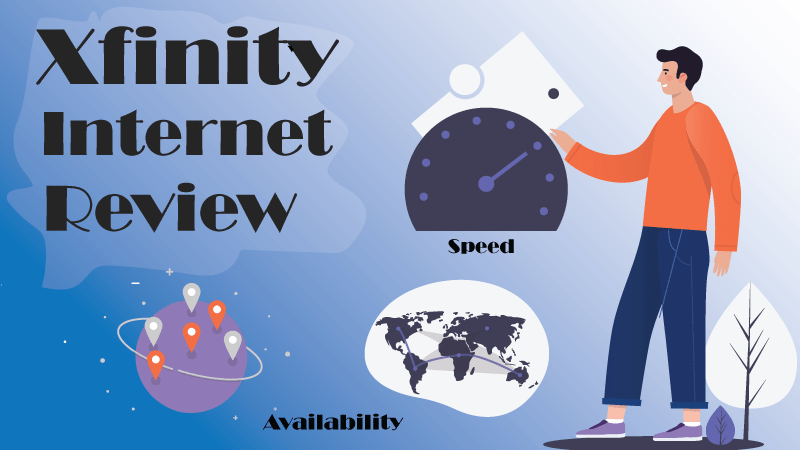
All about Xfinity
What is Xfinity Internet? What is the relation between Xfinity and Comcast?
Xfinity came into existence in 2010; its parent company Comcast, which was founded in 1963, had named and introduced Xfinity. Comcast is one of the top Internet service providers in the US, with over 55 million customers. In addition to its customers, by 2019, around 1.5 million customers joined it. However, they all were subscribers of its high-speed internet plans. Now, the number has reached 60 million worldwide, including all sorts of users.
Comcast: What about Comcast?
Comcast has been a big name among well-known internet service providers since 1963. Therefore, it is quite easy for the company to build a relationship with other tech companies. First, it owned the AT&T broadband internet service provider and then jumped upon NBC universal. The company ended up buying Sky, a British media company. Now, you have an idea that how big Comcast is.
Headquarter and services
When you visit Philadelphia, you’ll find Xfinity’s headquarters there. With over 40 states, including Washington, it offers two different types of internet connections, such as cable and fiber internet. Additionally, it bundles Xfinity TV, phone service, and of course, internet. If you’re a mobile user, Xfinity has a mobile wireless service for you as well. It doesn’t end here; it also offers security services for homes.
The Review: Xfinity Internet
If you had checked my previous article about the best Internet Service Providers in the US, then you would know why Comcast Xfinity deserved the first position on my list. However, it was a quick introduction to Xfinity there; let’s discuss it here in detail.
As you know, Xfinity offers a variety of service options; deciding the right plan for the right purpose sometimes becomes challenging. For example, if you talk about its cable-type internet connection plans, you have six plan levels. On the other hand, its two fiber plans for people looking for the fastest speeds possible.
There is no doubt that the company lives up to its promises; whatever speeds it claims, customers actually attain the same promised speeds, be it a cable plan or fiber plan.
Is Xfinity Internet available in my area?
As I said earlier, Xfinity is available in most areas of the united states, covers up to 40 states, including DC; still, there are a few states which are out of its radar, such as North Dakota, South Dakota, Alaska, Hawaii, Nevada, Oklahoma, Rhode Island, Wyoming, Iowa, Montana, and Nebraska.
On the contrary, cities such as San Francisco, Houston, Detroit, Washington, Philadelphia, D.C., Chicago, Atlanta, and Boston, have the most customers with the highest number of the fastest internet plan subscribers.
Here are the cities where Xfinity is available in
| Alabama | Idaho | Pennsylvania | Missouri |
| Arizona | Illinois | South Carolina | New Hampshire |
| Arkansas | Indiana | Tennessee | Oregon |
| California | Kansas | Texas | Minnesota |
| Colorado | Kentucky | Utah | New Jersey |
| Connecticut | Louisiana | Vermont | New York |
| Delaware | Maine | Wisconsin | Mississippi |
| District Of Columbia | Maryland | West Virginia | Ohio |
| Florida | Massachusetts | Washington | North Carolina |
| Georgia | Michigan | Virginia | New Mexico |
Xfinity Internet Plans: The most wanted question
| Plan | Connection Type | Download Speed | Upload Speed | Data Cap | Price | Contract |
|---|---|---|---|---|---|---|
| Prepaid | Cable | 20Mbps | 1Mbps | 1 TB | Starting at $45 | 30 Days |
| Performance Starter | Cable | 15 – 25Mbps | 2Mbps | 1 TB | Starting at $29.99 | 12 Month |
| Performance | Cable | 75 – 100Mbps | 5Mbps | 1 TB | $34.99 – $39.99 | 12 Month |
| Performance Plus | Cable | 175 – 200Mbps | 5 – 10Mbps | 1 TB | $49.99 – $54.99 | 12 Month |
| Performance Pro | Cable | 275 – 300Mbps | 10 – 20Mbps | 1 TB | $59.99 – $64.99 | 12 Month |
| Blast/Blast Pro/Extreme | Cable | 500 – 600Mbps | 15 – 20Mbps | 1 TB | $60.00 – $69.99 | 12 Month |
| Gig | Fiber | 1,000Mbps | 35Mbps | 1 TB | $70.00 – $79.99 | 12 Month |
| Gigabit Pro | Fiber | 2,000Mbps | 2,000Mbps | 1 TB | Starting at $299.00 | 12 Month |
Currently, you have eight different plans to choose from, six for cable type connection and two for fiber type connection. The lowest you pay for its basic plan is $29.99, and the highest plan costs $299 per month.
Compared to other ISPs, Xfinity offers only one prepaid plan, but none of them are contract-based. However, they require you to sign-up for at least one year. Once you subscribe, you’ll get up to 1.2TB of data to use, though this data limit is enough for most people. They can enough thousands of hours of high-definition content easily without worrying about the data limit. In case you need more data, you can pay an additional $10 for extra 50GB of data or subscribe to its unlimited data plan that costs $50 extra.
Xfinity for gamers: Does it have the lowest reported leg?
If you’re a gamer or a serious gamer, Xfinity can be an ideal option for you as it is known for the lowest lag or latency. Compared to other ISPs, you’ll get the least lag time while playing games.
Here are Xfinity internet plans In 2023
Plan 1
Xfinity: Prepaid (contact-free)
Prepaid
The Prepaid plan of Xfinity is expensive or more expensive than a contract. For the least speeds, you’ll be paying around $45 per month. So then, why do we subscribe to Prepaid? It’d be a better option for a temporary user willing to stick around for a short period. Besides, those college students who love sharing Internet service. Other than that, you’ll be paying a high price for slower speeds.
Plan 2
Xfinity: Family Plan
No doubt, family plans meaning members will be connecting multiple devices at a time for their common uses, such as graming, streaming, and downloading files.
Verdict
Choose prepaid if it is temporary with basic usages. On the other hand, the family plans are for multiple devices and speeds.
Performance plans
Xfinity performance plans include starter, plus, and pro. When it comes to the lowest performance plan, you pay $30 a month. You get download speeds from 15 to 25 Mbps for the plan, though these plans will require a one-year contract signed.
Just a step ahead, you have a midrange performance plan offering download speeds from 75 to 100Mbps, while maintaining 5Mbps upload. These plans are considered best for medium-duty tasks and simultaneous multiple device connections.
After the performance plan, you have a bit faster plan called performance plus. It offers 175Mbps-200Mbps downloads and 5-10Mbps uploads. If your family is big with more than five members, the performance plus plan is for you.
The last plan in the performance pack, you have the fastest plan called performance pro, known for providing 275 to 300Mbps download speeds while 10-20Mbps upload speeds. So if your family is packed with all types of users, such as gamers, streamers, and movie lovers, Etc., you’re welcomed to subscribe to the performance pro plan.
Plan 3: High-Speed & Gig Plans
If you’re not happy with the above performance pack, you have the option to choose from Xfinity’s Gigs plans, currently offering three plans: Blast, Blast Pro, and Extreme. This segment of internet plans reaches speeds between 500 to 2000 Mbps.
Xfinity: Blast, Blast Pro, and Extreme
These plans belong to the serious category offer 500-600Mbps speeds. You don’t need to worry even when dozens of devices use the internet at the same time. Your large family with their multiple devices will love enjoying them for usages, such as watching Ultra HD content, gaming, and downloading large files, without any buffering.
What is Xfinity’s Gig and Gig Pro plans?
Gig
The Gig by Xfinity reaches up to 1,000Mbps and 35Mbps speeds for download and upload, respectively. It can be an amazing option for large families and small business owners, as it may handle all of your internet tasks while maintaing seamless internet for each device in the network.
Gig Pro: The Pro-level Xfinity’s Internet plan
The Gig or Gigabit Pro is the highest level. You can’t imagine better than this when it comes to speeds. You get incredible speeds of up to 2000Mbps. Being a fiber plan, you’ll get the same number of upload and download speeds. No doubt, the plan is suitable for the largest families with many members and businesses.
What is there for extra by Xfinity?
In addition to the plans mentioned above, Xfinity offers bundles while keeping internet-only plans aside. Moreover, Xfinity gives you an option to customize your service plan as per your needs, though such bundles require at least two years of subscription.
Choosing a bundle sometimes becomes more beneficial and can save you some money every month. For example, you select two services (internet and TV service) as a bundle; doing this, you’ll be saving up to $20 per month. In simple words, You save more when you add more services to your bundle.
Remember, your contract’s length, as ISPs increase their prices once a contract’s renewal comes into existence.
The Difference: Xfinity Fiber Vs. Cable internet
Xfinity’s Fiber Advantages:
- It offers faster internet speeds
- You get the same upload speeds as downloads
Xfinity’s Cable Advantages:
- Its vast availability
- Prices are comparatively lower
Xfinity’s Fiber Disadvantages:
- Comparatively, more expensive
- Its availability
Xfinity’s Cable Disadvantages:
- Upload speeds
Verdict: Which one is better?
We all know Fiber internet is a better connection type than cable internet. It is modern technology and offers the fastest possible speeds available in your area. That’s why fiber internet is everyone’s choice when speeds are concerned. However, the only problem with fiber internet is its availability to most areas in the US.
That’s where cable internet comes in the position. It is widely available at affordable prices. Therefore, families with tight budgets mostly prefer cable internet to fiber internet. So both have their advantages and disadvantages; I suggest you choose the one that fits your needs better.
How to get Xfinity Internet Service?
There are only three steps you should be following in order to get Xfinity internet service.
Step 1: How to check the Xfinity availability in my area?
Check whether it is available in your area or not. To check the availability, visit the Xfinity official website. Once it loads, put the zip code of your area.
Step 2: How to figure out your speed requirements and a suitable plan accordingly?
You just need two minutes to assess your speed needs. Just start with counting your family members and the number of devices in your home. If it is for your business, the same goes for employees and their devices. Once you know your online activities and users, go with the appropriate plan to match your needs.
Step 3: How to contact Xfinity?
By now, I hope you have been able to complete the last two steps; it’s time to contact Xfinity by phone or simply online.
What is the basic system requirement or minimum system recommendation for Xfinity Internet Service?
To get the most out of your internet service, you’ll need the following minimum system.
- You’ll need a windows 10 or Mac OS X 10.10 Yosemite or above laptop.
- An Xfinity Gateway or Xfinity compatible modem/router.
- To get the fastest promised speeds, you must connect your device via a wired Ethernet connection, as a wired connection offers faster speeds than a wireless connection.
Own Router/modem vs. Rent: Should you buy or rent equipment from Xfinity?
Advantages of buying equipment:
- It’s a one-time cost in the long run. Yes, buying any third-party modem/router could save you money over time.
- Future-proof with modern technologies and features.
- No limitation over equipment firmware by Xfinity.
Disadvantages of buying equipment:
- Xfinity doesn’t provide any support for third-party equipment.
- You can’t buy equipment from Xfinity itself.
Advantages of renting equipment:
- An incredible 24/7 support
- Time-to-time automatic system updates
- Extra features when renting equipment from Xfinity
Disadvantages of renting equipment:
- Monthly charges, its around extra $14 you’ll be paying every month on your bill
- Outdated equipment with setting restrictions
Xfinity has been in favor of renting; it never wants its customers to purchase third-party equipment. Therefore, when you rent its equipment, they will charge a rental $14 fee per month. However, there are some advantages too, such as automatic software updates and its tech support.
On the other hand, if you’re from tech and love playing around with gadgets. You can buy your own toy and save money. Just buy any good router as per your needs. If you’re interested, check out the best router for Xfinity internet.
Note: Whatever third-party equipment you buy, make sure Xfinity approves it.