Let me save you some money on your internet hardware—modem/router. I have a fantastic replacement for your rental unit, which comes from the Netgear Nighthawk family. Yes, you guessed it right, Netgear Nighthawk C7000. Is this the best projector for Comcast Xfinity?
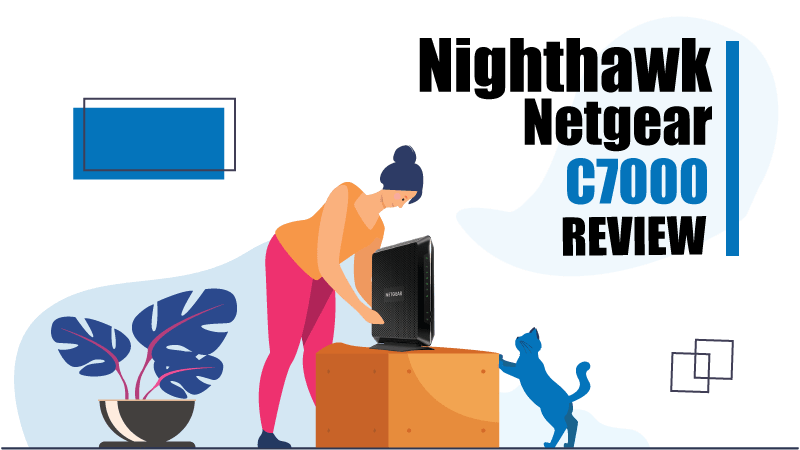
Pros & Cons: The Netgear Nighthawk C7000 AC1900
What I like:
- Its design
- Its performance and range
- Money saver
- Beamforming technology
- Three internal antennas
- Wi-Fi coverage
What I don’t like:
- Limited features; it doesn’t support MU-MIMO & QoS.
Verdict: The Netgear C7000
The C7000 is packed with essential router/modem features; moreover, its range and performance are awe-inspiring. Initially, it seems a bit expensive, but it can be a fantastic money saver for you over time. This modem/router combo also saves space as it offers dual functionality of both router and modem.
Overview: Why Netgear Nighthawk C7000?
It’s pretty common among popular ISPs to charge extra fees for their provided rental units. Therefore, most people these days are leaning toward their own modem/router. And, no doubt, buying a third-party unit can save you a lot of money over time. On the contrary, it might seem a costly initial purchase for most people, but in the near future, it’ll be paying for itself.
It generally happens with most first-time buyers whether they should purchase their own modem/router or replace their rented unit with any third-party unit. Moreover, people often ask whether they’ll get the same performance or better if they buy their own modem/router. So many questions come to mind before making a decision. The common ones include;
- How much money will I need to spend?
- Will I get the same speeds?
- Will I get a better performance?
- What about the design?
Therefore, through this article, I’ll try to clear all of your doubts about the Netgear Nighthawk C7000. Also, I’ll let you know every single aspect of this combo unit. In the end, you’ll know whether you should spend your money on it or is it worth the price?
Since it’s a full review of the C7000, I’ve included all the critical features in this article, such as design, software, connectivity, competition, performance, setup, specifications, and of course, price.
Review: The Netgear Nighthawk C7000
Design: Is Netgear Nighthawk C7000 light-weight and feel premium?
Compared to the rental unit provided by your ISP, you’ll find the Netgear Nighthawk C7000 way light-weight and aesthetic-looking. Moreover, It does feel premium when holding in hands. I am 100% sure you won’t have any reason not to love it when its design is concerned.
The Netgear Nighthawk C7000 comes in a black body, carries some essential LED lights on the front for its status. When you stare at the modem for the first time, you’ll find it quite slim and premium.
It houses an array of different ports on the back, such as four Gigabit Ethernet LAN ports, a USB 2.0 port, and a cable port (also referred to as a coax port). You’ll also find the typical power On/Off button at the bottom of the back panel.
Most modern routers offer external antennas, but the Netgear C7000 modem/router combo includes only internal antennas. Therefore, it becomes a bit confusing for most people whether the device has wireless capabilities.
Setup: Is the Netgear Nighthawk C7000 easy to install?
The setup of any networking device is very crucial to take into account. The modem setup might not be an issue for tech lovers, but an average person finds it quite difficult. The same goes with the Netgear Nighthawk AC1900; it requires extra effort than standard modems, especially when you’re a newbie in this department.
So how do you set up the Netgear Nighthawk AC1900 modem/router combo?
It is no different than general modem configuration steps, and it requires you to have ISP data, such as number, username, account, etc. Once you’re done with your ISP data collection, turn your modem – Netgear Nighthawk C7000.
In a nutshell,
Now, connect a coax cable to the C7000. Also, disconnect your old modem if one was in use. Now, an Ethernet cable from the modem to your computer or laptop. Open your favorite web browser, go through the log-in process, and activate your Xfinity service.
Don’t worry; the Nighthawk Netgear C7000 comes with setup instructions.
Software: What about Netgear Nighthawk C7000’s User Interface?
As with most of Netgear’s modem/router combos, the C7000 doesn’t offer those fancy features for you. Though, it includes essential ones, enough to manage the entire network. Moreover, it’s noticeable that Netgear has tried its best to make the software straightforward. Yes, in my testing, I found it easy to navigate and understand.
Its web interface consists of six tabs on the home page, allowing you all the basics: cable connection management, connected devices status, parental controls, and basic wireless settings. Since the modem’s User Interface is pretty simple, you won’t have any problem navigating its network settings.
Apart from basic settings, you’ll also find some powerful options hidden inside its ‘advanced’ tab. It gives you in-depth information about your connection and DNS settings. Even though these features were advanced, I didn’t find them helpful when it comes to network control. You can use them if they work for you.
Connectivity: The Netgear Nighthawk AC1900 connectivity options?
Wired Connectivity: Physical Ports of Netgear Nighthawk AC1900
As with most modern routers, you’ll find four Gigabit Ethernet LAN ports with a USB 2.0 port. Yes, It is pretty rare for a combo device to include four Ethernet ports. Therefore, the Netgear Nighthawk AC1900 can be an ideal option for people with Ethernet-hungry devices—Desktop PC, printer, gaming console, network switch, etc.—in their houses.
Wireless Connectivity: Speeds, bands, and other wireless options on the Netgear Nighthawk C7000
The Netgear Nighthawk C7000 is a wireless ‘AC’ standard supported combo, offers dual-band connectivity (5GHz and 2.4GHz) with a shared claimed speed of 1.9Gbps. The 2.4GHz band delivers up to 600Mbps, while the 5GHz band provides 1300Mbps.
Seeing these theoretical speeds, it’s clear that the modem can handle your fastest internet plan with ease. However, in my testing, I tested it with my extreme 250Mbps internet plan. It was above the bar, and the connection was stable on each connected device, even during the heaviest times.
Modem Functionality: What does the modem functionality of Netgear C7000 have?
With the impressive wireless functionalities of the C7000, the modem side of this combo is also remarkable. It packs a 24×8 channel bonding with the popular DOCSIS 3.0. The 24×8 channel bonding means you have 24 channels for downstream and the other eight for upstream data. Besides, it can handle an internet connection of up to 960Mbps.
Performance: The overall performance of the Netgear C7000
Everyone knows the performance we get from a standalone device is far better than a combo unit, as long as their specs are the same. Since the Netgear Nighthawk C7000 has dual functionalities, it’s more likely that the device performance will suffer. And, yes, here, our Netgear C7000 follows the same, and its performance compared to standalone equipment is not that awe-inspiring.
Still, in my testing, the performance of the Netgear Nighthawk C7000 was up to the mark.
Testing: What did my testing include?
Wi-Fi testing: Netgear Nighthawk can handle a 2,000 square feet house easily.
I tested the Netgear Nighthawk C7000 in my 2,500 square feet home. I didn’t find Wi-Fi dead zone; every corner of my home was getting stable and reliable Wi-Fi. However, I could see a noticeable drop in the Wi-Fi performance after reaching the farthest side of my house. Yes, it was around a 100Mbps speed difference—from 290Mbps to 185Mbps.
Wired Testing: I got 70% of the actual speed in most cases
For the wired testing, I used a Cat7 Ethernet cable. Unfortunately, the wired performance was not up to the mark. My 300Mbps internet plan was trying very hard to reach the 220Mbps mark in most scenarios. Moreover, the overall speed was between 210Mbps to 220Mbps with different testing scenarios. That said, the connection was reliable and stable.
Mixed Testing: Both Wired and Wireless devices were in action
I took my testing a step ahead and connected some wired devices, such as my desktop, gaming console, and wireless printer, and network switch. In contrast, I was using my laptop, two smartphones, one smart TV, and two bandwidth-hungry streaming devices simultaneously wirelessly.
As a result, I got around 140Mbps download and 130Mbps upload speeds on my testing device, even under all that heavy stress. It means the Netgear C7000 combo can serve multiple devices at the same time.
The Drawbacks: Where does Netgear Nighthawk C7000 need improvement?
On the wireless side, the Netgear Nighthawk C7000 lacks modern technologies, such as MU-MIMO and QoS, even though it is a high-end modem/router combo.
Price: Is Netgear Nighthawk C7000 AC1900 worth the money?
As far as the price of the C7000 is concerned, it ranges from $200 to $250. Since the C7000 is a modem/router combo unit, the price is still acceptable. It has many advanced features of both modem and router.
It’s also possible that most people might find the C7000 costly, but they should check their monthly bill with extra cost, paying for the rented modem from their ISP. Therefore, it’s still a wise decision to buy your own modem/router combo, and you have Netgear Nighthawk C7000 for the purpose.
Specifications: The Specs of Netgear Nighthawk C7000
- 24×8 channel bonding
- DOCSIS 3.0, with DOCSIS 2.0 backward compatibility
- 3x internal antennas
- Dual-band Frequency (2.4GHz & 5GHz)
- Wireless 802.11AC standard
- 4x Gigabit Ethernet LAN ports
- 1x USB 2.0 port
- 128MB Flash & 256MB RAM Memory
- 1.6GHz processor
- IPv6 internet portocol supported
- Compatible with Cox & Comcast Xfinity
- Weight 1.6lb, Dimensions, (9.66 x 8.31 x 1.7) inches
- 1 year of warranty
Certified With Major ISPs: Cox, Comast Xfinity, and Spectrum
Netgear claims the C7000 to be compatible with Cox internet service with speeds of up to 150Mbps. It is also certified with Xfinity with its fastest plans, up to 600Mbps, while it can handle Spectrum service of 400Mbps. However, the Netgear Nighthawk C7000 doesn’t support home phone services from any of the cable providers.
Note: The Netgear C7000 modem/router combo is designed for only ISPs offer coax-based internet services. It is not compatible with Cable bundled voice services.
Top Contentder: Netgear Nighthawk C7000 Vs. Motorola MT7711
When it comes to the top rival to Nighthawk C7000, The Motorola MT7711 is all set to compete. Both devices share most of the features and technologies with the same price tags. However, both have their advantages and disadvantages. Check out the complete comparison, Motorola MT7711 vs. Netgear Nighthawk C7000.
Conclusion: What do I think about the Netgear Nighthawk C7000?
If you’ve subscribed to the fastest internet broadband connection and looking for a high-end modem/router combo, you have it. Don’t look at its price; the C7000 is worth it. I can assure you that you won’t be disappointed with its performance and range.