Undoubtedly, Verizon internet is one of the popular ISPs in the US as it offers great plans for its customers for an affordable price. However, people outside the Techworld struggle to log into their Verizon router. Don’t worry! I’ll guide you on how to log into a Verizon Fios router with simple steps.
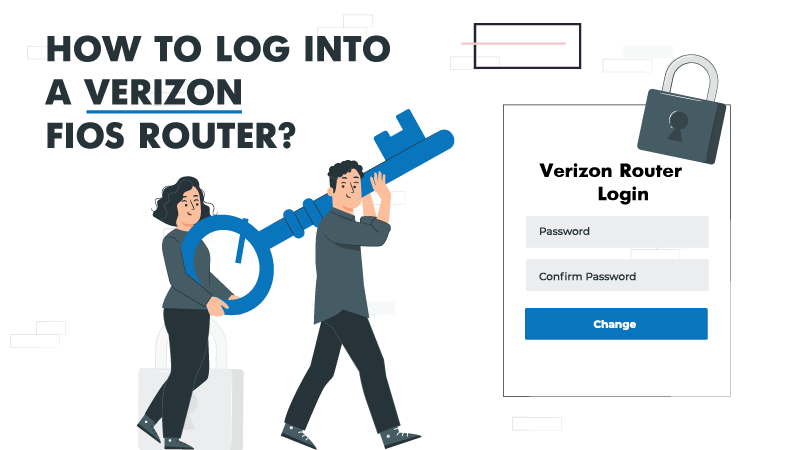
In a nutshell: Verizon Router’s Login
- The connection between your devices
- Opening of your favorite Browser
- Credentials
- Changing the main stuff—Username & Password
Three Easy Steps: This is how you access your Verizon Router
Step #1: A connection to your Verizon Fios Network
The first step is to connect your Verizon router to the Verizon Network using a wired (via an Ethernet Cable) or a wireless connection. I recommend the wired connection over wireless.
Step #2: Opening up your browser
After a successful connection between your router and Fios network, you’ll need to open a browser to enter the Login IP 192.168.1.1 into the address bar. Once it’s done, you’ll see Verizon’s login screen portal asking for the credentials.
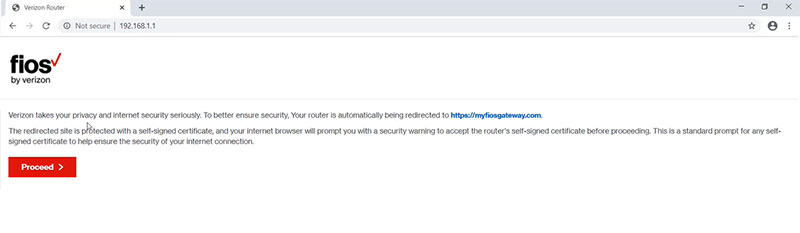
Step #3: Enter the router’s default credentials
Most Wi-Fi routers carry their default username/password on the back or the side of the router. It’s a sticker kind of thing you’ll find on your router that prints:
Username: admin
Password: Yours
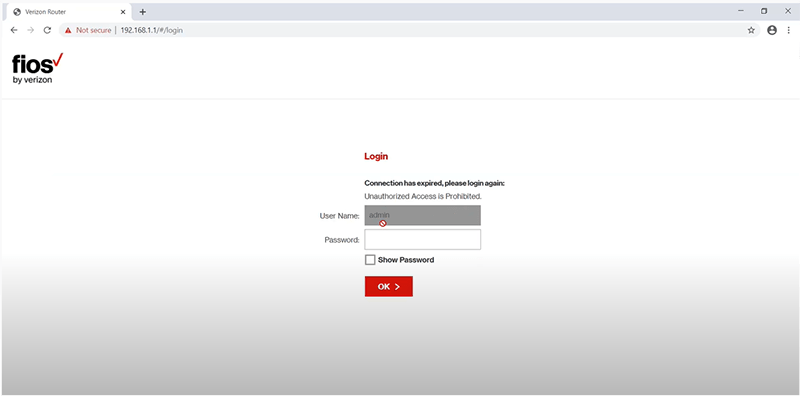
See, you’re Logged in! A pat on your back, please.
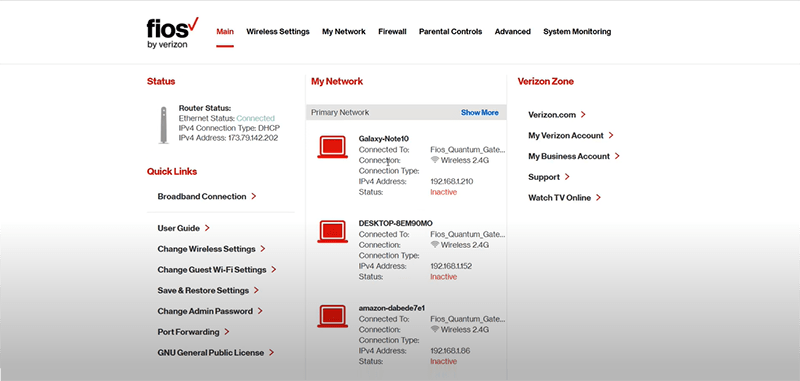
Note: Since your Verizon Fios Router credentials are visible to everyone, you should change them.
How do you change the password of your Verizon router?
As you have followed the last three login steps to gain access to your router configuration, look for ‘Admin Password’ somewhere in the left navigation to change the default administrator password.
Now, let’s discuss some of the things that might occur while login into your Verizon router.
What if you can’t log into your Verizon Router?
It’s common sometimes to have such issues during login. However, it requires only a factory reset of the router to fix the issue. So please, check the article, how simply you can do a factory reset of your Verizon router.
FAQs: Most people often ask the following questions about Verizon Routers
What is the default username/password of my FIOS router?
Generally, the default username of your Verizon router is ‘admin,’ and the password will either be ‘password’ or ‘password1.’ If these don’t work for you, check them on the backside of your ro
How to find the IP address of my Verizon router to gain access to its configuration settings?
The default IP address of your Verizon router is 192.168.1.1; put it in your browser’s address bar for the login.
Conclusion: Is there any better way to log into a Verizon Fios router?
This is only a three-step guide to how to log into a Verizon router; it’s the fastest way and takes only five minutes to access the router configuration. Still, you can’t log in; leave a comment below. I’d love to help you out. Thanks!
Related: Xfinity Router Login