Have you been experiencing delays while surfing sites online? Here is all you need to know about internet speed. This Internet Speeds Guide will help you decide your required internet speed and the best internet service provider.

Whenever you are thinking of an internet service provider, the first thing that comes to your mind is internet speed. In this article, I am going to discuss in detail what internet speed is.
Why is it necessary?
How to determine the ideal internet speed for your house?
How to ensure the internet is up and running at all times?
How to choose the right service provider?
And so on.
Basically, by the end of this article, you will have all the answers related to internet speed that come to your mind when you think of setting up an internet connection in your house.
So, without wasting much of your time, let us start with the basics.
What is internet speed, and how is it so important?
In simple language, Internet speed refers to the speed at which an individual or group of individuals can download or upload a file or browse through the Internet. In other words, internet speed can also be referred to as the amount of data that can be transferred over the web on a single connection.
It is important because this speed will determine the time you take to finish a task you are doing online. For example, if you are downloading a song from the internet and the speed is slower than required, then it can take you hours to download that particular song, whereas if the speed is good, it can be downloaded in seconds.
On the other hand, if your internet speed is faster than required, the tasks can be completed with ease, but you end up paying much more than is required. Which, in the long run, turns out to be very expensive.
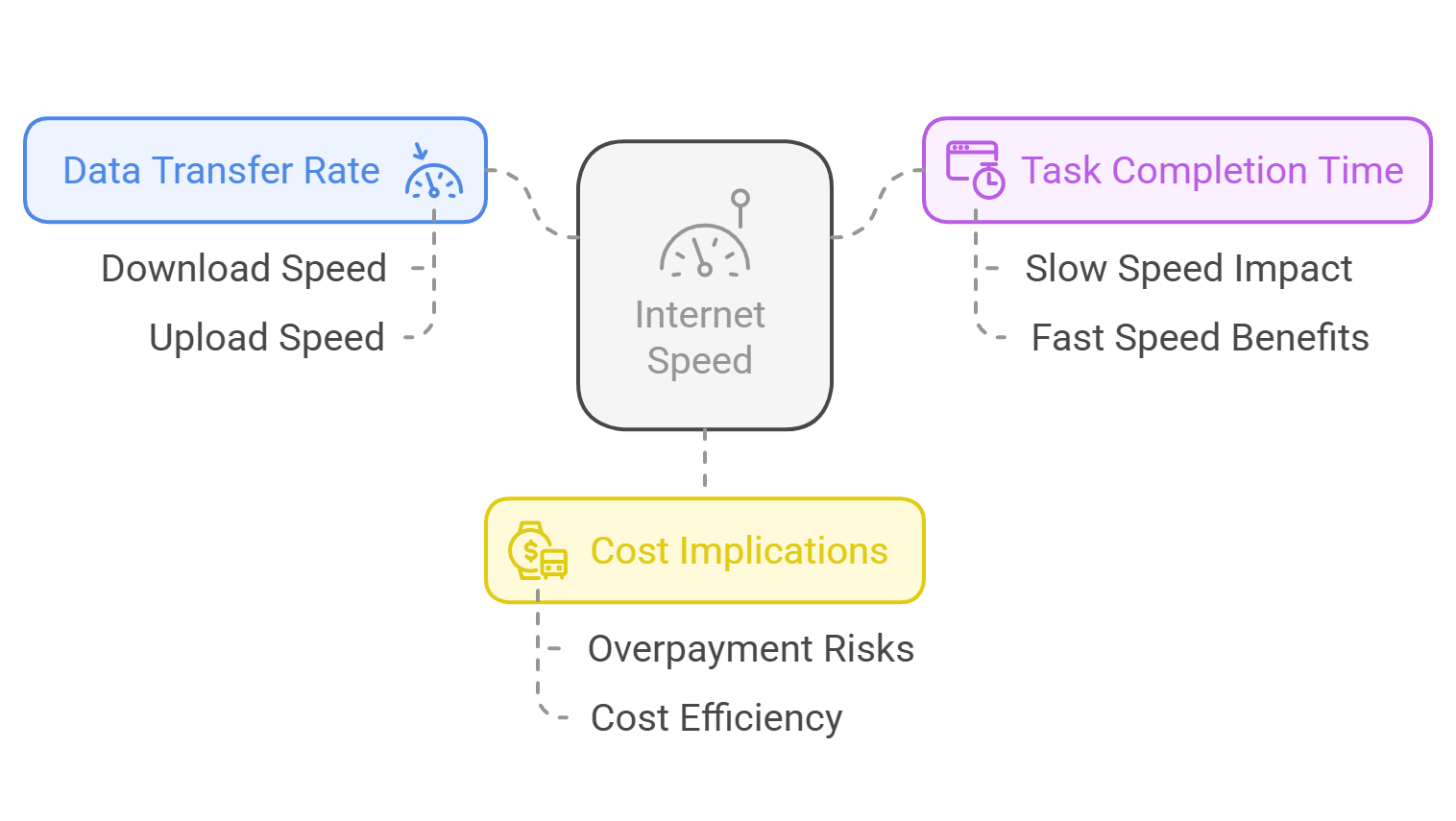
How is your internet speed measured?
Megabits per second (Mbps) and gigabits per second (Gbps) are used to express this speed; an Mbps is equal to one million bits per second, and a Gbps is equal to one billion bits per second. The internet speed increases with the number of Mbps or Gbps you observe. Just keep in mind that your chosen internet speed will depend on your unique needs.
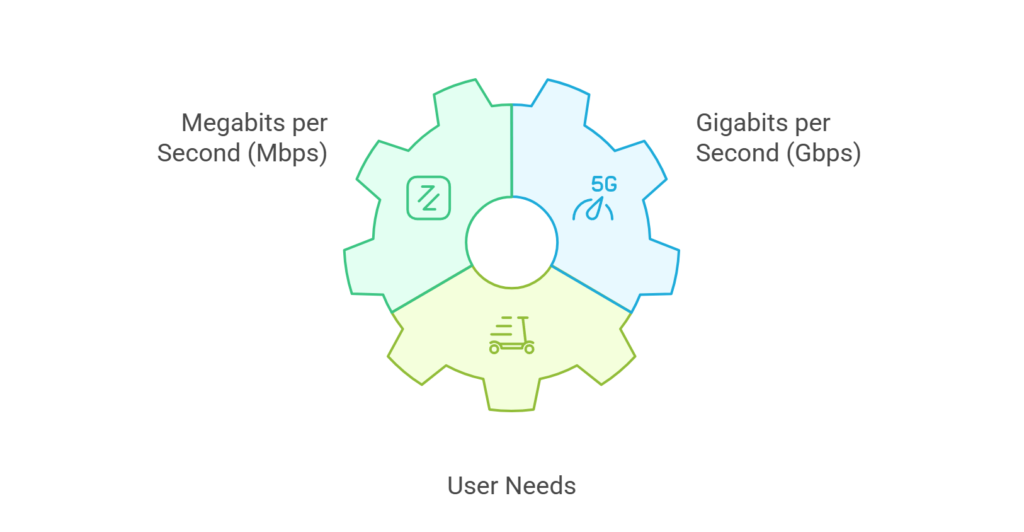
How much bandwidth do you need?
Now that you know why your internet speed matters and how to measure it, let me throw some light on how much bandwidth you will need. If you have recently opted for an internet connection, it is normal not to know how much bandwidth you will need. I completely understand if you say that I don’t want to spend unnecessarily on bandwidth I don’t require. So, in order to understand what speed is ideal for your house, you need to first understand your requirements.
How to pick an appropriate internet plan?
If you are the only one using a computer or smartphone at home, then you can refer to the table below when choosing bandwidth for your laptop or smartphone.
| Purposes | Recommended Speed (minimum) |
|---|---|
| General browsing and emai | 1 Mbps |
| Streaming videos | 3-40 Mbps |
| VOIP calls | 0.5 Mbps |
| Online learning | 25 Mbps |
| Working from home | 25 Mbps |
| File downloading | 10 Mbps |
| Social media | 1 Mbps |
| Zoom call | 1.5 Mbps |
But what do you do if you are using multiple devices? Well, it is simple. Suppose you are setting up an internet connection in a house of four people who have two devices each. All you need to do is subtract the number of devices in your home from the speed plan you are thinking about. You need the answer to that equation to be in the range between 25 and 40 Mbps.
For example, if you have four people in the house who are using two devices each, you should opt for a plan of 300 Mbps.
The equation goes as (number of people x number of devices/plan)
For example- (4×2/300) = 37.5
Note* because the result is between 25 and 40Mbps, it is sufficient.
How to check the WIFI Speed?
Merely knowing how much bandwidth you require will not ensure you have a smooth and steady internet connection. In order to make sure your internet speed is not less than required, it is important to check your WIFI speed. Using All connect® and a computer that is linked to your home network, you may test the speed of your internet and Wi-Fi connections online.
Types of Internet Connections
Believe it or not, the speed of your internet also depends on your connection type. Therefore, if you are so particular about not compromising your internet speed, it is very important you choose your connection type wisely. Broadly, there are six types of connections to choose from- Dial-up, DSL, ADSL, Cable, Satellite, and Fibre.
Dial-up
There is no broadband connection when using dial-up because it connects via a phone line. As a result, its speed is the slowest on the internet. Dial-up continues to become less common.
DSL
A broadband connection can be made possible by the copper wires used by digital subscriber lines, which are analogous to phone lines. Although quicker than dial-up, it has a 3 Mbps maximum speed.
ADSL
The only difference between a DSL connection and an asymmetric Direct Subscribe Line is that the emphasis is on quick download rates rather than upload speeds. Among internet service providers, this is rather typical. Download speeds are typically quicker than upload rates. Gamers and users who upload huge files may have a problem with this.
Cable
Coaxial cables, which are also used for cable TV, are used in this sort of internet connection, which is renowned for its high-speed capabilities. Coaxial cables can transmit data more quickly than copper wires. However, because other houses could share the same wires, especially in densely populated regions, you might be more prone to experiencing slower speeds during peak hours (more on that in a moment).
Satellite
No cords or wires are required for satellite internet. Data is instead transmitted into space, where satellites pick it up and return it to its intended location. The fact that information must travel over such a vast distance makes this type of connection generally accessible, especially in rural regions, but it can also be slower. While satellites generally move quickly and can achieve broadband rates, they can experience problems when there is inclement weather or other factors that could slow down data delivery.
Fibre
Fibre uses fiber-optic cables, which can carry more data simultaneously, in place of phone lines, coaxial cables, or copper wires. As a result, it is the fastest internet connection currently offered. The technology is the most recent and least commonly used.
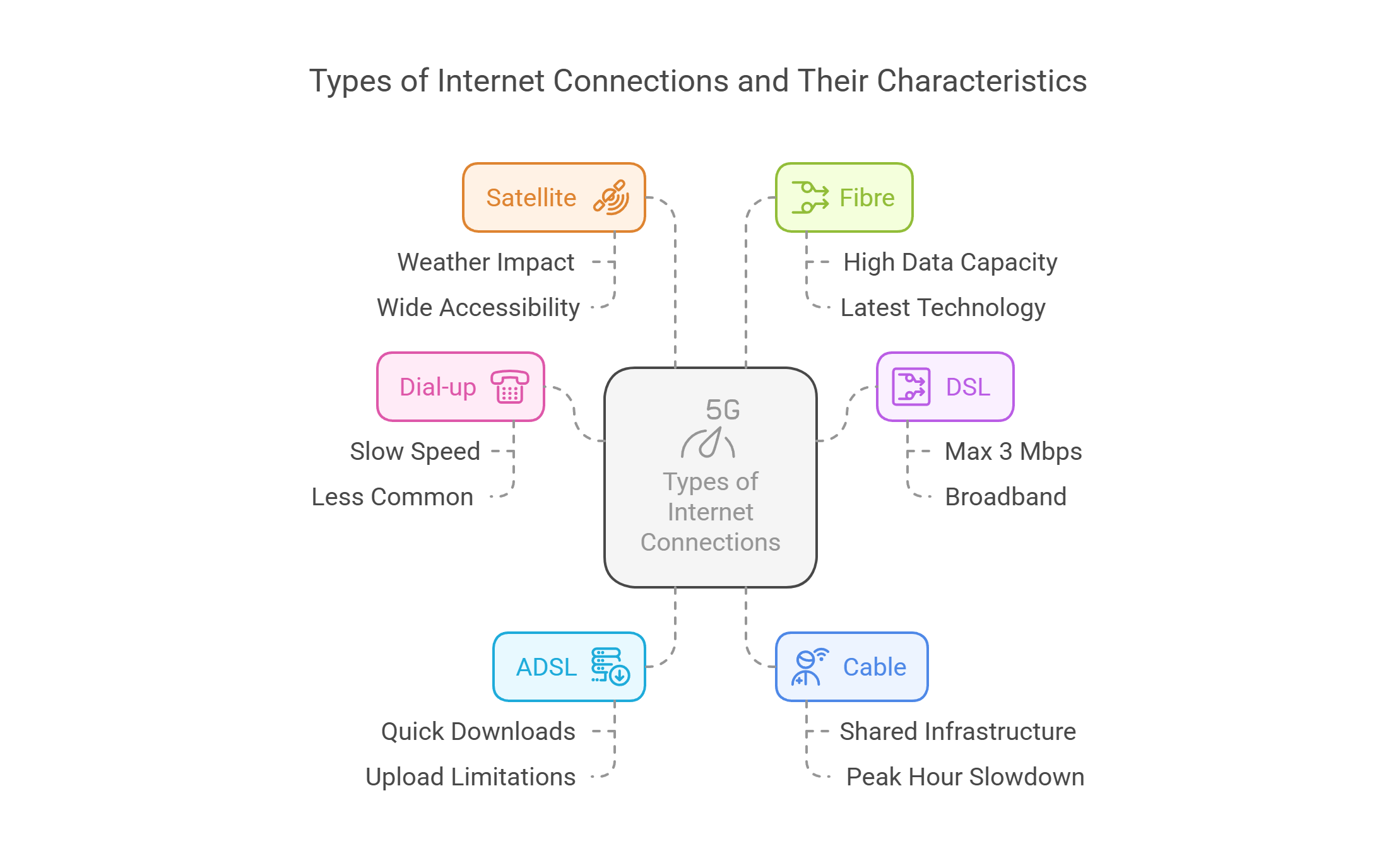
Why is my internet speed fluctuating?
In spite of choosing the latest technology, the internet speed often fluctuates. There can be ample reasons why your internet is running slow. If you have chosen an appropriate plan and set the internet connection right, it can be because of
- The distance to the central office or data center of the Internet service provider
- Your modes of internet access, such as cable, DSL, or fiber
- The number of users concurrently using the same network
- Your device’s make and model and the local internet connection’s performance
- Your choice of websites or online services, such as one that allows you to play games or stream videos
How do you increase the speed of your internet?
Try shifting your router to improve signal strength
The signal strength depends on where you place your router. Placement near signal-blocking devices like radios, microwaves, or dense/thick walls should be avoided. Get it off the floor as well because other signals might pass through it and affect your internet. Your home’s center, in a prominent, open location, is the ideal location for your router.
Alter the settings of your router-
Although it’s a little more complex, there are several potential problems you can look into to see if you can speed up your internet:
- It’s possible that your router is using a congested 2.4 GHz Wi-Fi channel. Your connection will slow down if other users are utilizing overlapping channels, which consumes bandwidth. To avoid overlap, change to channels 1, 6, or 11.
- You might have set the Request to Send (RTS) threshold on your router too low. 2346 is the most. A higher threshold instructs your router to transfer data more frequently, which may improve network stability if you have a large number of users. Since it’s better to test little adjustments, start with 2304 bytes.
- It’s possible that the data packet size parameters on your router place a restriction on the volume of data that may be delivered or received at once. Verify that the Maximum Transition Unit (MTU) setting on your router is not set lower than 1500, which is the default value. Keep the setting at a lower level if you use a VPN to work from home.
Protect your internet connection from viruses and malware: Malware can harm your computer, and it can also slow down the internet speed by opening multiple browsers in the background. You can easily prevent malware from slowing your internet speed by using anti-viruses.
Make sure you do not exceed your data limit– One major reason why your internet speed slows down is because you land up exceeding your data limit. Your internet service provider throttles the internet speed when the data limit is exceeded. When you see that happening, it’s best that you change the plan.
Avoid Using the Internet during rush hours- I recommend changing the time of surfing the Internet if the Internet is fluctuating too much during a particular time. For example, between 6.00 pm and 11.00 pm, the internet will slow down as most people are found online during this time. This is known as rush hour. You can either change your time surfing or reduce the number of connections you are using. This will improve the internet speed.
Here are a few more easy tips to increase your internet speed.
- Restarting your router frequently will help: This enables them to “refresh” and delete previously saved data.
- Improve your router: For the fastest internet connections- Look for a long-range, high-quality router.
- Get a Wi-Fi extender: You probably need a Wi-Fi extender to give you a more reliable Wi-Fi connection wherever you are in the house if you have problems with your internet speeds in some parts of your house.
- Increase your security: There’s a chance that other users have discovered a technique to abuse your connection. Use WPA2 security and difficult-to-guess passwords.
- Change to the 5 GHz Wi-Fi channel from your 2.4 GHz channel: Speeds may rise because a 5 GHz channel has 23 overlapping channels as opposed to 16 for 2.4 GHz.
When is it time to upgrade your internet connection?
Upgrading your internet connection means opting for a more expensive plan. However, because it requires you to invest more every month, it is important that you try troubleshooting before you think of upgrading. Try implementing the steps I have mentioned above. I am sure that in nine out of ten situations, it is going to solve your issue and improve your internet seed. So, when is the right time to really upgrade your internet plan?
There are instances when you know it best to upgrade, for example-
- You discover that you need to remove some of your connected devices from the Wi-Fi network– If disconnecting some of your gadgets is the only way to get the internet speeds you require for your online activity, you might want to think about upgrading. Additionally, if you observe that your Wi-Fi connection degrades when visitors are using the Wi-Fi, you need a higher bandwidth.
- You are frequently experiencing delays– When attempting high-bandwidth activities, such as live-streaming in 4K or HD, live gaming, or making multiple Zoom calls at once. If this describes you, you probably must upgrade your speeds to a plan that offers faster uploading and downloading speeds. A connection problem is more likely to exist if your Wi-Fi connection has sporadic delays.
- Everywhere in the house, the internet is constantly slow– A Wi-Fi extender would be a better investment than an increase in internet speed if you find that your internet connection is only weak in a few locations in your home. However, it’s time for a faster speed plan if Wi-Fi delays occur frequently throughout the entire house.
Finally, when you are speaking to an internet service provider, you need to be accustomed to the technical terms they use to help you understand how much speed you will get using a particular connection. Only then will you be able to decide the right kind of connection for you? So, just for your reference, I have listed the meanings of some common terms used by ISP providers when they install the internet in your house.
Common technical Terms used by Internet service providers
What is bandwidth?
A network connection’s capacity to accommodate all frequencies at any one time is measured by its bandwidth. A particular network can transfer more data if it has more bandwidth. The number of devices that can connect to the network concurrently will depend on this.
What are bits?
Internet bandwidth is expressed in bits per second (bps). You’ll frequently hear people talk about internet speeds in terms of megabits per second (Mbps), which is the smallest unit of computer information.
What do you mean by download speed?
How quickly your network receives information from external sources is shown by the download speed.
What is meant by Latency?
Latency monitors the delay in data transfer and informs you of the speed at which data is sent from a source to a destination. When it comes to latency, there are many different sorts of internet connections. For example, 100 Mbps over a fiber optic connection will be far faster than 100 Mbps through a satellite link for tasks like Zoom meetings.
What do you mean by Megabits per second or Mbps?
Megabits per second, or Mbps, is the unit used to measure internet speed. The amount of data that may be sent per second over an internet connection is represented by this figure, which is also known as bandwidth.
What is uploading?
This reveals the speed at which data from your network is transmitted to outside networks. Find out more about how downloading and uploading differ.
What is WIFI?
Wi-Fi provides a wireless internet connection, eliminating the need for hardware connections between devices, such as Ethernet cables.
Final Takeaway: So, What bout this Internet Speeds Guide?
Therefore, I can say that when it comes to choosing the right internet speed for your home, you need to consider a lot of things like the type of connection, number of connections you and your family members will be using, types of activities the internet is being used for, etc. But in spite of keeping these things in mind, you may experience delays while surfing online.
Try using the tips I have given you in this article to troubleshoot your internet issues. I am sure it will be helpful. If all else fails, try upgrading your plan and see if it solves your problem. If you still have any doubts or queries about your internet speed, feel free to reach out to me. I will be more than happy to help.