The Netgear Nighthawk RAX50 (AX6) is a popular Wi-Fi 6 router. I have also listed this model in my previously written article, best Verizon Fios routers 2025. It worked up to the mark in most tests. However, something is missing that you might not like about it. Let’s review the Netgear Nighthawk RAX50.

Verdict: Netgear Nighthawk RAX50
We can place the RAX50 between the RAX40 and RAX80 in terms of performance and features. My tests showed the same range as the RAX40 and ASUS RT-AX3000. However, the connection was more reliable and more stable, comparatively.
So, if you plan to use this Wi-Fi router for your 2000 sq. feet with thick walls and multiple devices, the RAX50 can politely handle that as long as the router’s position is proper.
Note:
If you want to know the best place for your router in your home, read this article: The optimal location for your router for the best Wi-Fi signal.
Pros:
- Reliable, stable, and good Wi-Fi performance
- Its support for 160MHz channel width
- It allows wall mounting
- Works incredibly with NAS devices
- Easy setup
- Customization options
Cons:
- It’s expensive compared to other AX 6 routers.
- 90 days of customer support
- 1-month security subscription
Full Review: The Netgear Nighthawk RAX50
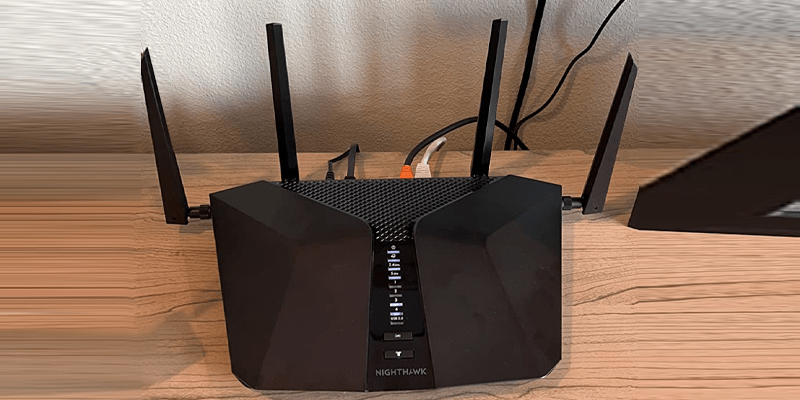
Hardware & Design:
Antennas: Adjustable Antennas
The RAX50 has four detachable antennas in two sets; one is for the side, and the other is for the rear. The router includes instructions for these antennas to fit in the right position. So you won’t have to worry about their corresponding positions.
Looks: A rectangular case
The RAX50 is jet black, carrying a curved top with status LEDs like a gem. It measures 14×8.6.2.7, the perfect dimension for any desk, countertop, and window sill. Compared to the Tp-Link Archer AX6000, it’s smaller; however, larger than Netgear Nighthawk RAXE500. If you glare at the RAX50, it’ll seem to you as a taller router. That’s because it has four adjustable antennas, making the router a 5.5-inch taller.
LEDs: The RAX50 offers dedicated LEDs

It has nine LED lights and two physical buttons; two LEDs for Wi-Fi bands (2.4GHz & 5GHz), four LAN LEDs, one for USB 3.0, one for power, and one for router activities. You also have the option to turn these lights off in the settings.
Ventilation: A V-shaped Ventilation Calms down the RAX50
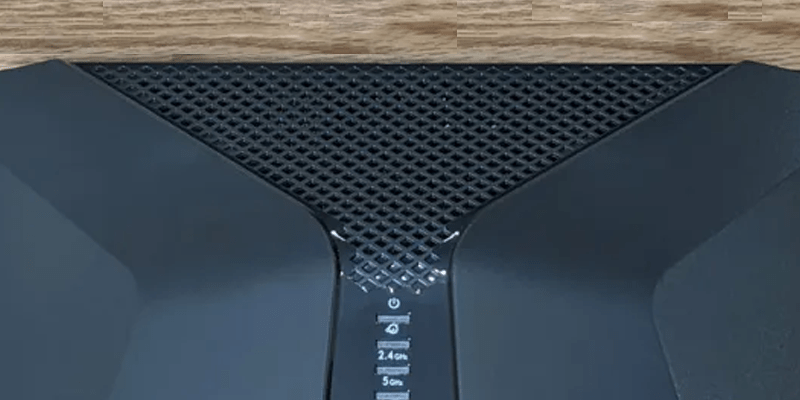
If you examine the RAX50, you’ll find, on the top, it has kind of a V-shaped grille. The ventilation is good enough to handle high temperatures; I tested the router at 37.5 degrees celsius and found it much cooler than the RAX40 and the TP-link AX6000.
Features: The RAX50
Similar to most of Netgear’s AX6 routers, some features are always common, such as Dynamic DNS, Ip reservation, VPN, Port forwarding, ETC.
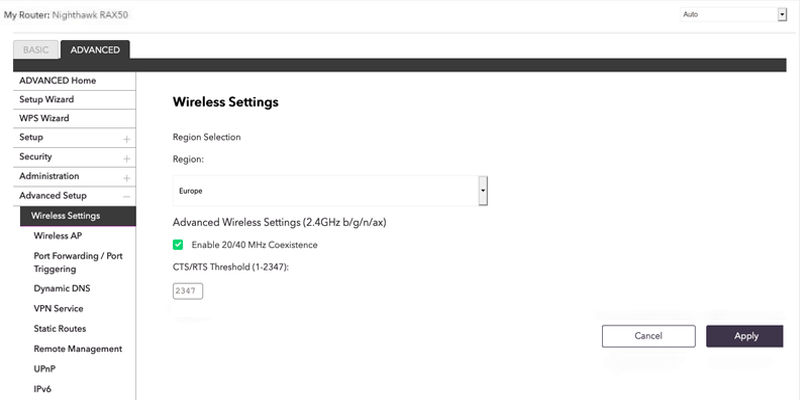
Security Features:
The RAX50 brings high-level security; it is the only model or Wi-Fi 6 router supporting Netgear Armor Online Protection Suite. You can easily activate and manage this protection suite using the Netgear Nighthawk app. However, the protection suite comes with a limited time and costs around $70 a year after the trial period.
The Comparison: RAX40 Vs. RAX50 Vs. RAX120

RAX40:
It’s also a dual-band router—3000Mbps speeds, 600Mbps~2.4GHz & 2400Mbps~5GHz— and packs 4 streams. However, it offers a true (2×2) stream and four spatial streams. Each band includes two streams.
RAX50:
The RAX50 is a 6-stream router. You’ll find 2×2 on the 2.4GHz and 4×4 stream on the 5GHz band. It is equipped with a powerful triple-core processor generating more power than the RAX40 with a dual-core processor. Moreover, it has four external antennas, two more than the RAX40 with two antennas.
RAX120:
The RAX120 has 12-stream, 8xstream on the 5GHz, and 4xstream on the 2.4GHz band. It has a Quad-core 2.2GHz processor powerful enough to handle a 5Gbps internet plan, as its maximum Wi-Fi speed is up to 6Gbps. Moreover, it has high-end network security support, the Netgear Armor All-in-one.
Netgear’s AX6 Routers’ 5GHz bandwidth Chart
| AX 6 Stream | 80MHz Speed | 60MHz Speed | Supported Netgear AX Model |
|---|---|---|---|
| 1×1 | 600Mbps | 1.2Gbps | All Models support |
| 2×2 | 1.2Gbps | 2.4Gbps | RAX40, RAX80, RAX120, RAX200 |
| 4×4 | 2.4Gbps | 4.8Gbps | RAX50, RAX80, RAX120, RAX200 |
| 8×8 | 4.8Gbps | x | RAX120 |
Advantages: Some great Goodies on the RAX50
One of the top advantages is its pairing with an external storage drive. For example, A NAS device. You can use it as a Mini NAS server. However, it requires Netgear’s ReadySHARE application for the setup.
Returning to its USB port capabilities, it is limited to only storage devices; you can’t use it for your printer or USB dongle.
Drawbacks: Netgear Nighthawk RAX50 On the losing side
Unlike most Wi-Fi 6 routers in this price range, the Netgear Nighthawk RAX50 lacks two important things: Multi-gig Network and a Link aggregation feature responsible for delivering fast combined speeds. Therefore, you have to settle down with a maximum of 1Gbps speed on its single LAN port.
The performance: Netgear Nighthawk RAX50’s performance for different tasks
Wi-Fi Performance:
Unfortunately, the RAX50 has nothing new to Wi-Fi settings. It offers the same Wi-Fi settings we’ve seen over the years with the previous Netgear AX routers. For example, you’ll be surprised by its bands; they—5GHz & 2.4GHz both—work at certain speed rates.
These borderline Wi-Fi speed rates range from 600Mbps to 4800Mbps; the 5GHz goes up to 4800Mbps, while the 2.4GHz up to 600Mbps.
In my opinion, I am surprised by the fact that Netgear has included such settings. Who’d in the world go for the lowest number?
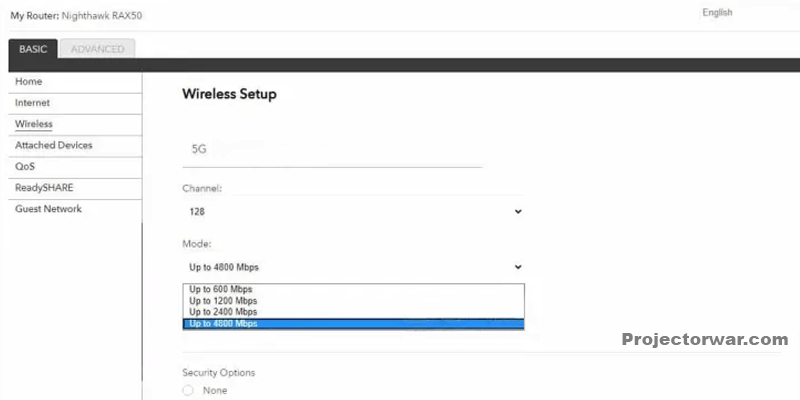
I will not discuss those basic Wi-Fi settings, such as Wi-Fi name and password changing (at the beginning of the setup) and combining both bands with working as a single network, as they’re common.
The RAX50’s Bands: 5GHz Vs. 2.4GHz
5GHz Band: The RAX50
You’re making a mistake if you’re not taking RAX50’s 5GHz band seriously. Yes, I’ve read people on many forums about its bad 5GHz band performance. However, it’s not. They’re completely wrong. It shares the Wi-Fi bandwidth, allowing you to connect more devices at high speeds. Yes, you can connect up to 25 Wi-Fi-enabled devices to the router.
Furthermore, the 5GHz band offers a maximum Wi-Fi speed of up to 4800Mbps. However, you’ll have to select the highest speed number in the ‘Wireless Setup’ setting.
2.4GHz Band: The RAX50
The 2.4GHz band handles 600Mbps; I didn’t notice anything extraordinary in terms of performance. My tests for the 2.4GHz band were almost the same as I expected. The RAX50 showed the same results as most Netgear routers I tested recently. The thing is that its speeds are enough to handle your home broadband connection to its potential.
NAS performance
I am very glad to share that the RAX50’s NAX performance is outstanding compared to the RAX40. I was very disappointed with the poor performance of the RAX40.
The stuff I used to check the NAS performance of the router includes SanDisk SSD and a fast Gigabit internet connection.
Testing: What do my tests say about the performance of the RAX50?
The RAX50 performed well in my testing despite lacking a multi-gig port. Therefore, my testing criteria for the router’s speed was 1Gbps.
Wi-Fi Speeds For the 2×2 client
I tested my 2×2 Wi-Fi6 smartphone with the RAX50 from 6 meters and found the Wi-Fi speed had been around 2.5Gbps for hours. Then, I tested from 8 meters; I could see the drop, which ended up at 2.3Gbps.
Note: I tested the router without changing the RAX50’s Wi-Fi settings. Everything there was on default settings.
For close and long Wi-Fi ranges, the router maintained some 1Gbps and 990Mbps, respectively.
Wi-Fi speeds for the 3×3 client
For my 3×3 client, I was 45 feet away from the RAX50; the 3×3 client device got around 550Mbps. Similar to the RAX40 3×3 test, The RAX50’s performance for 3×3 clients was the same.
Wi-Fi Speeds For the 4×4 client
My test for the Wi-Fi 5 4×4 client for a close range was impressive; the average speed was almost 860Mbps. Other tests for the 4×4 client had been above average, including long-range.
Setup: How to set up the Netgear Nighthawk AX6 RAX50 Wi-Fi router?
Both options are available for the setup: the Netgear Nighthawk app and the web interface. When it comes to the web interface, it includes more advanced features and uses the same Netgear’s genie firmware.
As usual, you’ll have to enter the default IP address into your browser’s address bar to access the router. The default IP address is 192.168.1.1 (alternatively, you can use the web address routerlogin.com). The rest is unproblematic.
On the other hand, the Netgear Nighthawk app option requires you to have a login account with Netgear. Alternatively, if you don’t like creating an account with Netgear, you can avoid this step by using the Dynamic DNS feature available on the Web interface for remote access.
If you’re concerned about the setup time, it takes 10~15 minutes.
Specs: Netgear Nighthawk RAX50 (AX5400) Hardware Specification
| Model: | RAX50 |
| Full Name: | Netgear Nighthawk AX6 AX5400 6-Stream Wi-Fi 6 Router |
| Dimensions: | (11.65×8.11×2.25) inch |
| Weight: | 566g (1.25lb) |
| CPU: | 1.5GHz triple-core, 256Mb flash memory & 512Mb RAM |
| Wi-Fi Technology: | Dual-band Wi-Fi 6 (802.11ax) AX5400 |
| Backward Compatibility: | 802.11a/b/g/n/AC |
| Security: | WPA, WPA2, WPA3 |
| Web Interface: | Available |
| Bridge Mode: | Available |
| AP mode: | Available |
| USB port: | 1xUSB 3.0 port |
| Network Ports: | 4xGigabit LANs, 1xGigabit WAN |
| Link Aggregation Support: | No |
| Multi-Gig Port: | None |
| Mobile App: | Netgear Nighthawk |
| Price Range: | $250~$300 |
What do I think? Netgear Nighthawk RAX50
Compared to most Netgear Wi-Fi 6 routers, the Nighthawk RAX50 AX5400 has impressed because of its balanced performance, stable Wi-Fi connection, High-speed operations (close-up performance), and features.
After testing the router and compare with most others in the same price range, I can say the Netgear Nighthawk RAX50 doesn’t include everything, despite being an expensive AX router. Maybe Netgear doesn’t want this model to compete with its other model RAX120. Or, say Netgear wanted this model to have balanced features and be between RAX40 and RAX120.
Conclusion: Netgear Nigthawk RAX50 AX6
The Netgear Nighthawk AX6 (RAX50) doesn’t fit my best Wi-Fi 6 routers list because of a few cons mentioned above, including the major one: its price compared to other Wi-Fi 6 routers.
Other than that, I don’t see any problem with this router. It offers reliable performance, fast internet speed, and many customization options, making it an outstanding Wi-Fi 6 router for small homes.
In the end, If you got it at a discounted price, no AX6 Wi-Fi router would come close to it in terms of close-up performance.